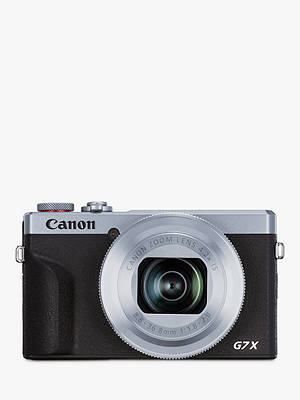The most Instagram-friendly cameras
Travel, food, family life… whatever you document, here are the best cameras (and filters) for your feed
Whether you’re a budding photographer or social-media pro, the camera you use can make all the difference. With more high definition, lightweight, easy-to-use and Wi-fi compatible cameras around than ever before, the choice can be a bit overwhelming. These days, we are all capable of becoming good photographers if only we find the equipment to suit our needs. So, what are the best options?
‘I believe in the saying, “the best camera is the camera you have on you,” so it’s really not about having the most expensive gear, it’s about spotting the opportunity, pressing the shutter and capturing the emotion,’ says professional photographer Katrina Campbell, who snaps everyone from families to celebrities and dogs. ‘Some of my favourite photos are taken on an old iPhone XR, my Fuji X-T 100 or my trusty Nikon D800, and the photos I post on Instagram really reflect that – they’re a mixture of three different cameras.’
How to achieve those Insta gold shots? ‘My approach is be the same whatever the camera,’ says Katrina. ‘Slow down and try to think lighting, composition and emotion before you click. Be consistent with your filter, adjust the angle to ensure the best composition, and finally put on a powerful crop. The more you know what you can achieve by altering certain settings, the more you can free yourself up to be creative with your photography.’ Happy snapping.
Go compact
A popular choice with Instagrammers, compact system cameras provide a lightweight and slightly easier-to-use alternative to the traditional DSLR. Models such as the Sony A600 and Canon Power Shot G7 also provide excellent vlogging opportunities thanks to exceptional quality video. ‘With the Fuji X-T100 I use the film simulation effect so photos are ready to go from camera. I also use the Wi-fi connection to upload them straight to my phone so that I can share them instantly. Again, no messing around with filters or editing,’ says Katrina.
Carrie Santana da Silva, of travel, style and photography blog wishwishwish is also a Fuji fan. ‘I shoot exclusively with Fujifilm cameras after discovering their magic a few years ago. The colours they produce, as well as how easy they are to use, even for beginners is a major draw,’ she says. ‘For an excellent option you can carry around in your coat pocket, go for the Fujifilm X100F– the pictures look even better than the vintage-inspired camera itself (I’m always getting compliments when it’s around my neck!). If you need something more robust with interchangeable lenses, the Fuji X-T30 is the way to go for a compact camera that delivers beautiful shots. I edit everything for Instagram in Lightroom for mobile. It has the same powerful tools as its popular desktop version, and you can switch between the two seamlessly, making editing on the go a breeze.’
Keep it simple
Compact digital cameras, also known as a 'point and shoot' cameras, are a good choice for documenting on the go due to their compact size. ‘Compacts can be split into three categories,’ explains Rebecca Atkinson, Partner and Junior Buyer, Audio & Imaging. ‘Entry level, which offers greater flexibility than a smartphone; super zoom which provides great capability to get closer to the subject, and premium compact with larger sensor sizes and manual controls, for more creativity.’
DSLR cameras
‘My favourite camera is definitely my Nikon, which I use for all my family or commercial shoots, usually with a prime lens attached whether 35, 50 or 85mm,’ says Katrina. ‘No need to zoom in, I can simply move in close or stand further back, and the glass is just beautiful, giving me gorgeous light-filled images every time, even in pretty low light. I post these images frequently on Instagram, with no filter, as the small amount of editing that I do in Lightroom is enough.’
Get mobile
Like many other social media pros, parenting blogger Courtney Adamo has stayed loyal to the iPhone: ‘I just use my iPhone 10. I can't be bothered taking photos on a camera and then uploading to my phone. And I know it's a silly consideration, but I like the quality of the photos on my feed to all look the same, so if I do put the occasional camera photo in there, it always looks out of place among the iPhone photos. I do use VSCO to edit my photos, usually increasing the exposure and sometimes the contrast.’